Are You Prepared for the Death of Flash?

Adobe is planning the “end-of-life” for their Flash product. Specifically, they will stop updating, supporting, and distributing Flash Player at the end of 2020 and are encouraging content creators to migrate any existing Flash content to a new format, such as HTML5.
This brief post explains what Flash is, why and when it’s being discontinued, and how you can transition your Flash-based content to a secure format.
What Flash Is
Adobe Flash is a proprietary application development platform developed by Adobe Systems. The main use of Flash is to create Internet applications that combine graphics, animation, video, and sound for an enhanced web user experience. You’ve likely been prompted over the years to install or upgrade Flash Player when trying to view web content.
Why & When Flash Is Being Discontinued
Cybersecurity is an urgent motivator to migrate your content from Adobe Flash to HTML5 as soon as possible. As the technology has aged, security issues have increased, and the discontinuation of Flash updates and support will further decrease security and increase risk.
Adobe Flash’s vulnerability made headlines in recent years when a group of cyber attackers exploited Flash’s vulnerabilities to attack computers all over the world. They manipulated Flash to install malware that allowed them to exfiltrate data that they then used to attack people with “lure documents.”
Adobe’s support team recommends that any content that requires using a Flash Player be updated to a new format such as HTML5. Since Flash will not be maintained or have updates with security fixes, Adobe states, “It’s safe to assume malicious actors will continue to exploit Flash knowing there won’t be a security fix (after 2020) for whatever it is they find or create to exploit Flash.”
Adobe will stop updating, supporting, and distributing Flash Player at the end of 2020, but your Flash content may become less accessible to your audience before that. All major browsers will discontinue usability of Flash by the end of 2020—but even prior to that they’ll begin disabling default support for Flash. Users will have to explicitly give permission to each site or each instance of Flash. Microsoft, Google, and Firefox will all disable default support of Flash in 2019. This may mean your audience clicks away without seeing your content.
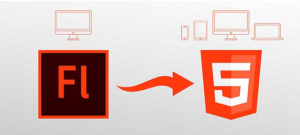 How You Can Transition Your Flash-Based Content
How You Can Transition Your Flash-Based Content
So, what can you do? If you are not sure if any of your content is Flash-based, talk to your web team or a knowledgeable third party such as a web development company.
If you know you have Flash-based content, evaluate it to determine how much of it you want to transition, and how much of you may want to sunset if it’s no longer truly relevant and timely. Because Flash will soon no longer be supported by major browsers and because it carries security risks, it’s best to take down all Flash-content over the coming months.
To transition the content you want to keep, migrate it to a newer, secure format such as HTML5. It’s a great time to review the content to determine if it needs to be updated or refreshed. There are three stages in the conversion process that should be completed to ensure the transition from Flash to HTML5 is as effective as possible.
- Conduct a Content Audit: Review all content to determine what original material that can be converted, what information should be added/updated, and what content should be rebuilt or redesigned (graphics, animations, etc.)
- Develop a Strategy: Once the content is gathered and reviewed, instructional designers should take over to create a storyboard that suits the current learning requirements. This will ensure that the information is presented and disseminated in the most effective way. This includes developing a roadmap and timeline, organizing content and curriculum, determining the best delivery platform, determining optimal interactivity level, and developing graphics and animations to accompany the information.
- Begin the Implementation: After the best strategy is determined, work can begin on updating, creating, and disseminating the content.
Flash’s day has come and gone and any Flash-based content on the web will soon be inaccessible to users. Transitioning to a new format is critical to keep your content available and address the security risks that Flash carries. Contact us for support in converting your Flash-based content to HTML5.
Need help with your Flash conversion? Contact us for support.
https://www.mindandmedia.com/about/contact/
And make sure you check out all the ways we can help your organization!
For More Information:
Adobe’s Official Statements:
Additional Resources:


